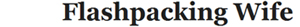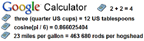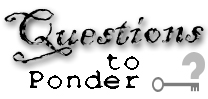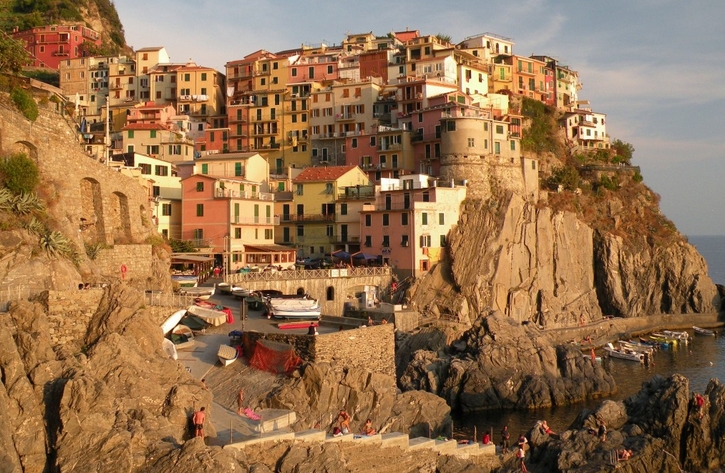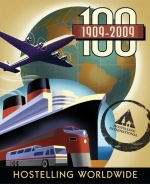The more I use my iPhone, the more I learn about it. I’ve stumbled upon neat shortcuts by accident, I’ve read about some and fellow iPhone users have told me about some. I’ve compiled a list of some of these below, I hope you enjoy.
- Other uses of the Home button:
- To get a screen capture of your current iPhone screen content, press and hold the
 Home button (the round indented button at the bottom) and then press the sleep/wake button (on the top edge of the iPhone). The screen will flicker and you’ll hear that familiar camera click. The picture is now in your camera roll. Open the Photos application, click on Camera Roll, find the most recent picture, and email it to yourself.
Home button (the round indented button at the bottom) and then press the sleep/wake button (on the top edge of the iPhone). The screen will flicker and you’ll hear that familiar camera click. The picture is now in your camera roll. Open the Photos application, click on Camera Roll, find the most recent picture, and email it to yourself.
- If you’ve created several home screens all full of icons and you’re currently viewing say the seventh one, you can Read Full Article & Comments…
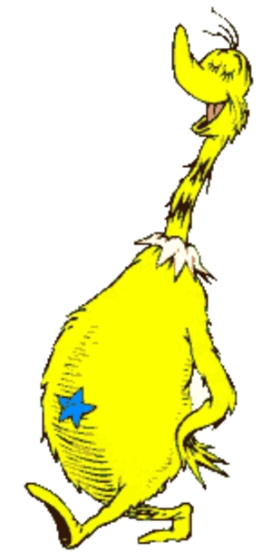 Now, the Star-Belly Sneetches had bellies with stars,
Now, the Star-Belly Sneetches had bellies with stars,
The Plain-Belly Sneetches had none upon thars.
The stars weren’t so big; they were really quite small.
You would think such a thing wouldn’t matter at all.
But because they had stars, all the Star-bellied Sneetches would brag, “We’re the best kind of Sneetch on the beaches.”
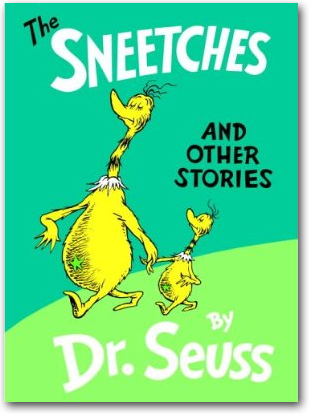 And so begins my childhood favorite and one of the least known Dr. Suess stories. I remember my mother reading this story to me over and over again and then eventually I read it to her over and over again. Actually, I think I just memorized it and pretended I was reading it. She played along with exuberance and feigning pride.
And so begins my childhood favorite and one of the least known Dr. Suess stories. I remember my mother reading this story to me over and over again and then eventually I read it to her over and over again. Actually, I think I just memorized it and pretended I was reading it. She played along with exuberance and feigning pride.
The story goes on about the Read Full Article & Comments…
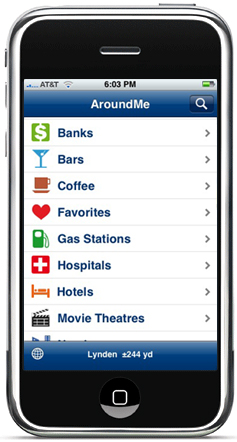 AroundMe from Tweakersoft, as the iTunes description says, “allows you to find out information about your surroundings”. So, you’re driving around and need a pharmacy. This application will show the pharmacies nearest your current location and will even navigate you there if you like.
AroundMe from Tweakersoft, as the iTunes description says, “allows you to find out information about your surroundings”. So, you’re driving around and need a pharmacy. This application will show the pharmacies nearest your current location and will even navigate you there if you like.
It uses the location services of the iPhone to determine your present location and it uses Google’s database to present a selection of categories of services you may be looking for that are nearby; services such as hotels, pharmacies, pubs, restaurants, movie theaters, banks, etc. Pick a category and it gives you a list of the businesses and where they are in relation to your present position, in yards even.
Then pick Read Full Article & Comments…

For such a young man, I sure do look old, he thought as he caught a glimpse of himself in the rear view mirror. He took a deep breath and let it out slowly as he stared at himself with a look of melancholy. He reviewed the past five years in his head; living and traveling and working on four continents, the people he had met, the friendships he had made, the things he had learned, the adventures he had. He let his head fall, as if he could no longer hold it up, and shook it from side to side a few times. He wondered if he would ever find his wanderlust again.
Realizing he ought to keep his eyes on the road, he mustered up the strength to look up and took a couple more deep breaths, making a big production out of it as if he had an audience that might show him some sympathy. Having made enough money to Read Full Article & Comments…
Continuation of Skype for the iPhone, here at last
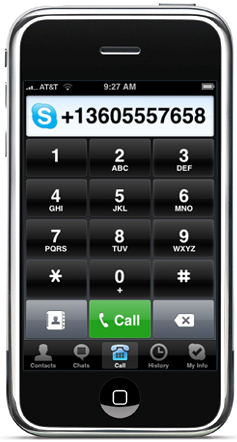 A first look at Skype for the iPhone:
A first look at Skype for the iPhone:
Well, it wasn’t an April Fools joke after all folks. Skype is indeed available for the iPhone and the iPod touch. I was up late again last night and at about 12:30 this morning, I thought I’d check out the app store at iTunes to see if Skype was available yet and much to my surprise, it was.
After a quick download and install, it came right up. Only problem was I couldn’t call anyone at this hour. Oh well. I did try the Skype test call and it worked very well. So I started calling people at 8:00 this morning. I called David’s iPhone number and the call quality was quite good. He went off to download Skype and in the meantime, I called Tom on his iPhone, again the quality was good.
While I was talking to Read Full Article & Comments…
 Home button (the round indented button at the bottom) and then press the sleep/wake button (on the top edge of the iPhone). The screen will flicker and you’ll hear that familiar camera click. The picture is now in your camera roll. Open the Photos application, click on Camera Roll, find the most recent picture, and email it to yourself.
Home button (the round indented button at the bottom) and then press the sleep/wake button (on the top edge of the iPhone). The screen will flicker and you’ll hear that familiar camera click. The picture is now in your camera roll. Open the Photos application, click on Camera Roll, find the most recent picture, and email it to yourself.

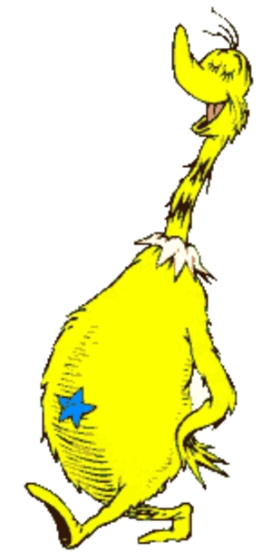 Now, the Star-Belly Sneetches had bellies with stars,
Now, the Star-Belly Sneetches had bellies with stars,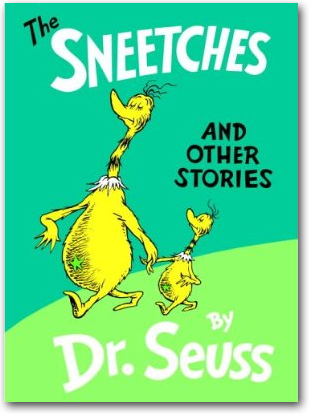 And so begins my childhood favorite and one of the least known Dr. Suess stories. I remember my mother reading this story to me over and over again and then eventually I read it to her over and over again. Actually, I think I just memorized it and pretended I was reading it. She played along with exuberance and feigning pride.
And so begins my childhood favorite and one of the least known Dr. Suess stories. I remember my mother reading this story to me over and over again and then eventually I read it to her over and over again. Actually, I think I just memorized it and pretended I was reading it. She played along with exuberance and feigning pride.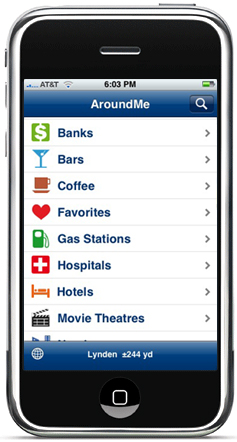 AroundMe from
AroundMe from 
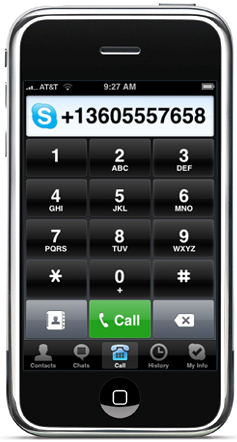 A first look at Skype for the iPhone:
A first look at Skype for the iPhone: